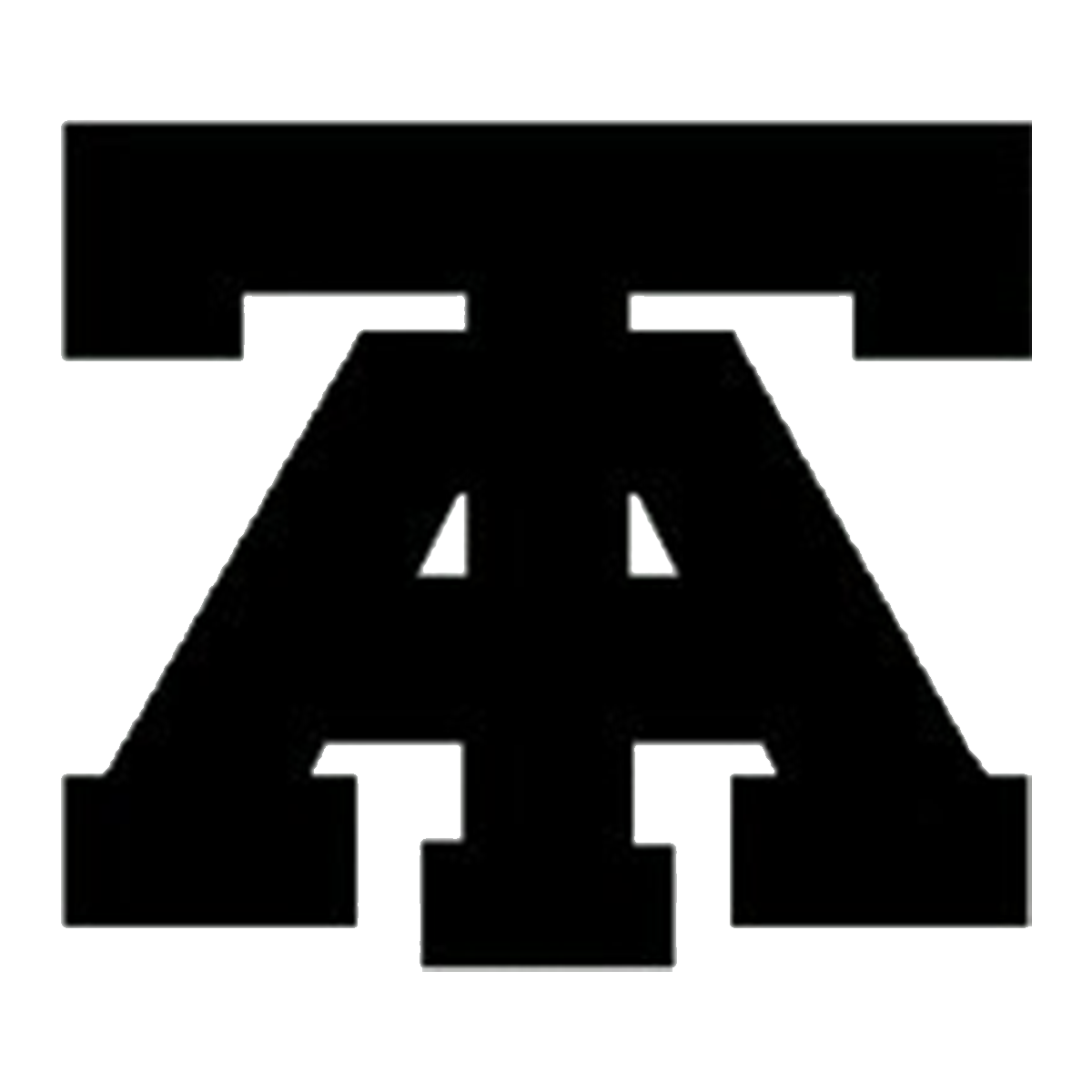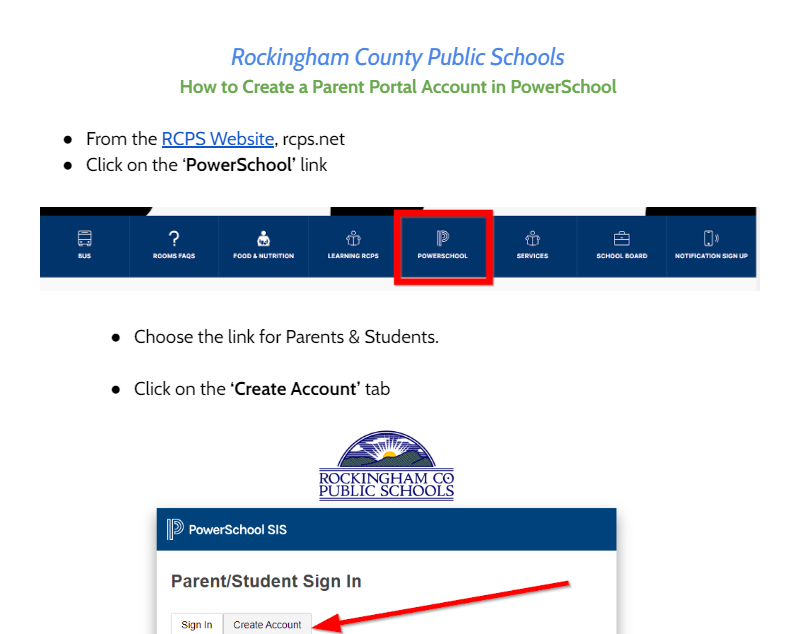Here is a link with directions for setting up a PowerSchool account. The account must be set up from a computer - not a phone. Once the account is set up, then you can access it from your phone, but the initial set up needs to be done from a computer (you can even use your child's chromebook if you need to).
You will need to call the school to get your student's Access ID and Access Password when making an account.
Link to Setting Up a PowerSchool Account
Gradebook Tip - when you are looking at student grades, CLICK ON THE LETTER GRADE and it will open up the teacher's gradebook in front of you so you can see every grade on each individual assignment, see what assignments are missing, etc.